Using StageWave with wired connections.
Using a wireless monitoring system is great, but there are times when freedom of movement is not a requirement, in these types of cases, using cable monitoring may be a better option.
Did you know that StageWave can be used on phones connected to the router via a network cable? Here we show you how to do it and what advantages you will have over a wireless connection.
Let's take as an example a common band of 7 members considering:
- Drums.
- Keyboard.
- Bass guitar.
- Acoustic guitar.
- Electric guitar.
- 2 x Singers.
Let's say only the singers and one guitarist really need a wireless connection, so the other 4 member's phones could be connected using a network cable.
What are the advantages of using wired connections?
- Stability: The stability of a wired connection is practically perfect, which allows to lower the buffer size of the phone and thus have lower latency.
- Free WiFi for the devices that need it: By reducing the number of devices connected to the WiFi network, the stability of the WiFi connection will be greater.
- Lower investment in a router: Since you use fewer wireless connections, you don't need a router for so many connections, so you can opt for a cheaper router.
- Less use of phone battery: Wired connections use less power than wireless and depending on the ethernet adapter you use it is even possible to charge your phone while using it with StageWave.
And the downsides?
- You will be connected by cable and you will lose the freedom of movement.
- You will need to purchase ethernet adapters for all telephones that you connect by cable.
Hardware required
- Router: Your router must have the necessary amount of LAN ports, most routers incorporate 4 LAN ports, and you will already be using one for your computer, you would only have 4 available for wired connections, if you need more than 3, you can use a regular network switch, they are quite inexpensive.
- Network cables: You should use cables with CAT5e certification, they are quite cheap and easy to get.
- Network adapters: For today's phones we must consider USB-C and Lightning adapters, we will delve into these types of connectors below.
Network adapters for telephones
Currently, there are phones that include a headphone jack and others that do not, this will be important to choose the appropriate network adapter since if the phone does not have a headphone jack, the adapter must also include a headphone jack:
Android devices
We will consider USB-C adapters, if the phone has a headphone jack you can use any USB-C - Gigabit ethernet adapter like the following:
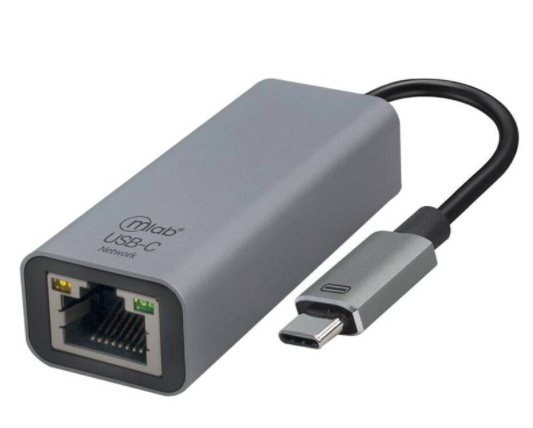
If the phone does not have a headphone jack you will have to use a USB-C adapter that has a headphone jack, although consider that they are not so compact and may have a higher price, in that case, I recommend using an adapter that contains an ethernet port and at least one USB 2.0 or 3.0 port and add a USB 2.0 audio adapter:

Disclaimer: In our tests, when using a network cable connection, some Android phones stop audio after a few minutes if the screen is locked, which does not happen if the screen is active. I recommend that you do the tests with your Android phones.
iOS devices
For iPhone or iPad there are more compact solutions, if your iOS device has a headphone jack, a lightning port to ethernet port adapter like this will suffice:

And if the device does not have a headphone jack, you can use an adapter that has both an ethernet port and a headphone jack, like the one I show you below:
We have tested both with good results, plus both adapters have a port to charge the phone while you use it.
How to use it?
The truth is that it is really simple, the steps you should follow are:
- Connect the network cable to a LAN port on your router/switch.
- Connect the network cable to the USB-C / Lightning adapter.
- Connect the USB-C / Lightning adapter to your phone.
- Disable the WiFi of your Android / iOS mobile device.
- Open the StageWave desktop app.
- Open the StageWave mobile app.
Your mobile device should already have a connection to the StageWave desktop app.
Conclusion
As you can see, using wired connections is an excellent option with which you will gain stability and may even experience lower latency. As a musician and user of StageWave, I can tell you that using it wired has turned out to be a great experience.

