This normally happens on windows. Fixing this requires setting the ASIO driver correctly with the same Buffer Size and Sample Rate parameters that StageWave uses.
Open both the StageWave audio settings and the driver panel of your audio device and check that they are set to the same values for Sample Rate and Buffer Size.
If they are different, change the parameters in the driver panel to match those used in StageWave.
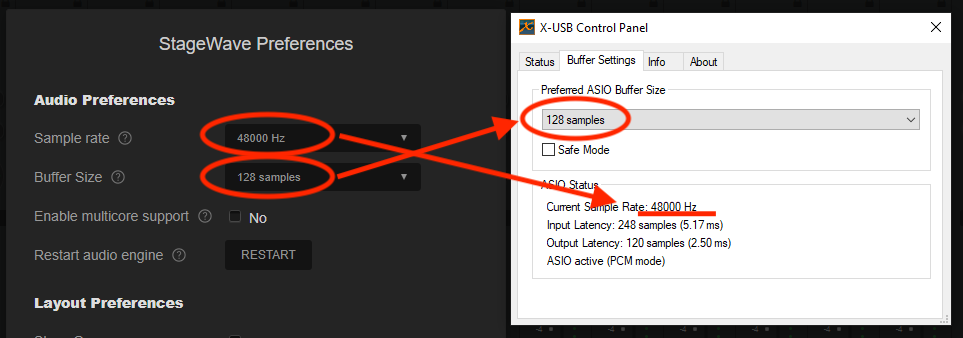
Then, it is necessary to restart the audio engine using the top menu of StageWave, choosing the option Mixer -> "Restart audio engine".
