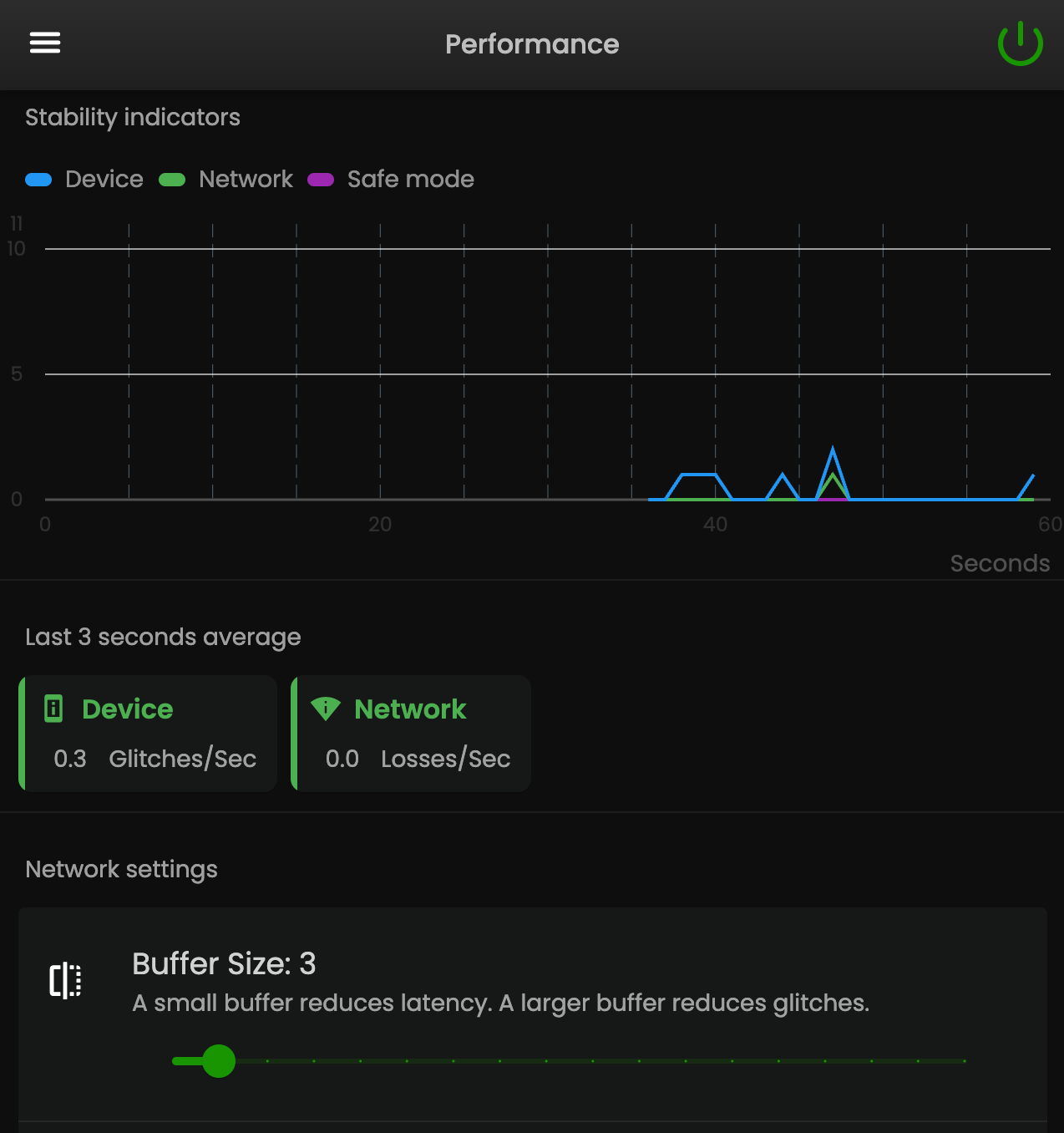Dedicated Router
Check that the same local network is not being used for network services, streaming video or music. Remember StageWave needs a dedicated network.
Use the Performance view
- If the "Network indicator" is in red or yellow (value greater than 3):
- Check if the 5 GHz WiFi network does not have interference with other wireless networks. In this video we explain how to do it.
- Try Configuring the router to use the 5 GHz WiFi channel with 20 or 40 MHz bandwidth.
- If the StageWave Server app runs on Windows, check that the ASIO driver is using minimum latency mode or “Safe Mode” is disabled.
- If the Network indicator is in green but the Device indicator is in red or yellow (value greather than 3):
- Make sure that the telephone has been prepared as appears in the system requirements: Plane mode, bluetooth and GPS disabled and any other app closed.
- Increase the Buffer Size parameter little by little until you get a stable audio.