
In the market, there is an infinity of routers of all types and prices. With our team, we have tested StageWave with very cheap routers up to the top of the line and after many tests, we have some conclusions we present below.
It's all about Streams
The number of devices (phones and computers) that you can connect to the system wirelessly will be determined by the number of simultaneous streams that your router can support in the 5 GHz band. MU-MIMO (multiple inputs, multiple outputs) technology, allows routers to establish multiple simultaneous wireless streams, but you should look at the router's MU-MIMO support type:
- MU-MIMO 2x2: Support for 2 devices simultaneously.
- MU-MIMO 3x3: Support for 3 devices simultaneously.
- MU-MIMO 4x4: Support for 4 devices simultaneously.
- MU-MIMO 8x8: Support for 8 devices simultaneously.
If your router is tri-band, that is, it has two 5 GHz bands, the total capacity will be the sum of the number of devices supported in each 5 GHz band. If you want to better understand how MU-MIMO technology works, check out the video "MU-MIMO Explained" from the YouTube channel "PowerCert Animated Videos".
Before purchasing a router for your band, check very carefully if the MU-MIMO support it offers meets the needs of your band.
You don't need to invest in the most expensive router
While it is true that with routers that are too cheap it is possible not to have good results with our monitoring system, it is not necessary to spend more than 300 USD on a router, routers under $100 USD are fully capable of delivering a great experience.
Routers of the type AC2100 or higher with MU-MIMO technology support are capable of handling 4 simultaneous wireless connections, in this segment there are several models under $100 USD, to name just a few:
- D-Link AC3000 (MU-MIMO 2x2 + MU-MIMO 4x4, 6 devices) The best choice for the money.
- Xiaomi Redmi AC2100.
For up to 8 connections you have two options:
- Use a tri-band router, which you can find for approximately $ 300 USD.
- Use two routers of the aforementioned connected in a chain, you can even connect more than two, we show you how to do it in our article “Using two or more routers with StageWave”.
Avoid interference with other nearby routers
It is extremely important to avoid interference from nearby wireless networks. In the video "How to choose the best WiFi channel for your router" we show you how to do it.
In our research we have discovered a couple of things:
- Using 20 MHz bandwidth on the 5 GHz WiFi network will help you avoid interference and can even help increase connection stability.
- Channel 165 is very rarely used by a WiFi network because it only supports 20 MHz bandwidth.
Therefore, if you configure your WiFi router with a 20 MHz bandwidth on channel 165 it is very likely that you will not have interference, if you look at the following image, you will see that there is interference on many channels but on channel 165 it is only found our router's network using a 20 MHz bandwidth.
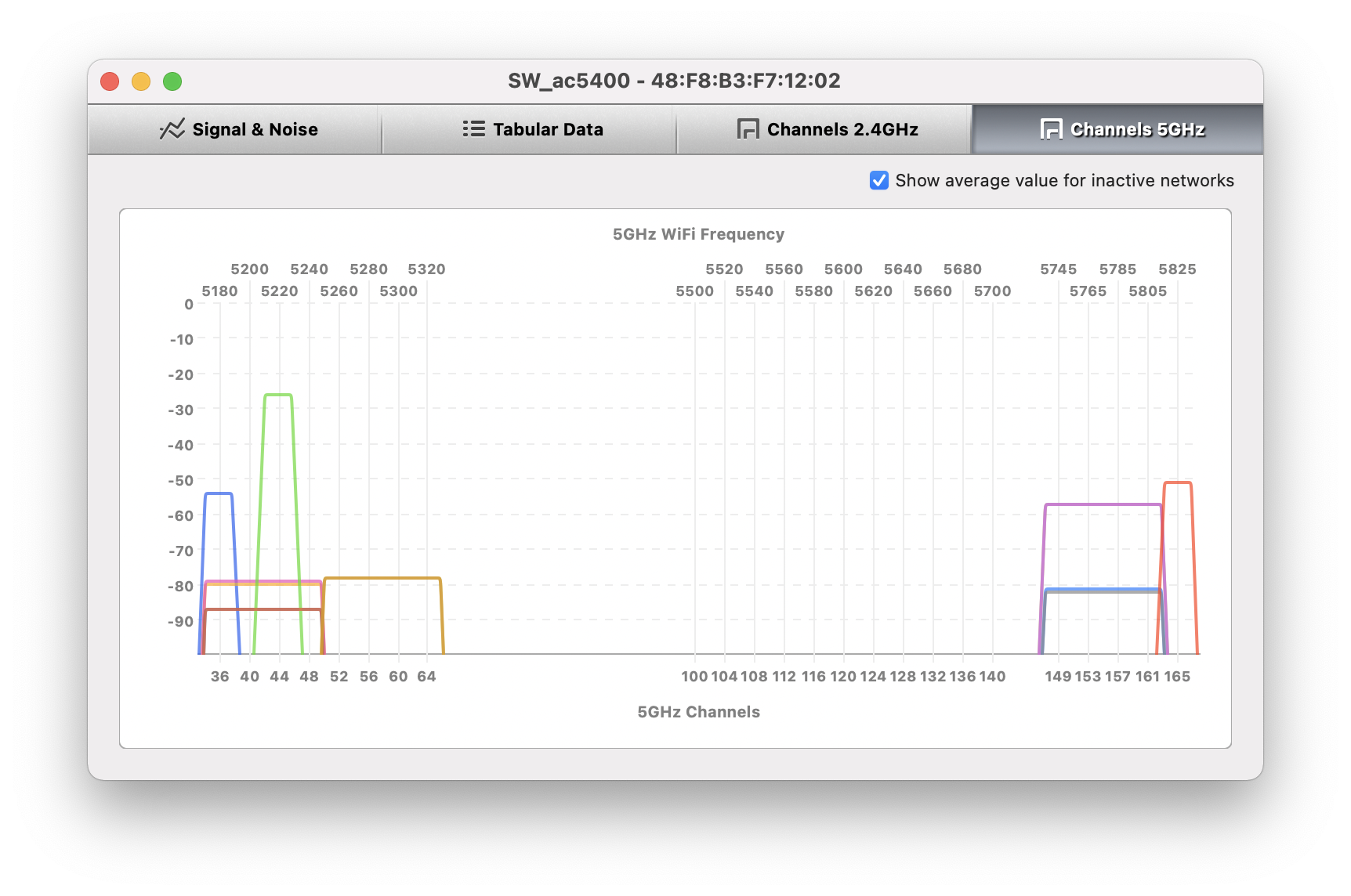
WiFi 6 Routers
In our tests, using WiFi 6 (802.11ax) has yielded better results when all the connected devices are compatible with this technology. This is because OFDMA, present in WiFi 6, allows sending packets to multiple devices in a single transmission. Additionally, we have achieved better performance by setting the bandwidth to 40 MHz.
Consider connecting some devices via network cable
As a keyboardist, I connect my phone to the router using an ethernet to USB-C adapter with my Samsung S10e. This setup provides perfect stability and allows me to use a low Buffer Size for minimal latency. It also frees up WiFi for those who need wireless connections.

In the article “Connect your phone to the router using a ethernet cable” I tell you how to do this and what other advantages it has.
Choosing the correct router can save you time and money, but if you still have doubts about which router to choose, do not hesitate to contact us, we will be happy to help you and answer your questions.
